In my previous blog post, I discussed the potential security risks associated with MCP (Model Context Protocol) servers. While those concerns remain valid, there are several legitimate, powerful MCP servers that can dramatically enhance your development workflow when used responsibly.
This guide introduces four trusted MCP servers that have transformed Claude into a genuine AI pair programmer in my development process. Together, these tools enable Claude to read and write code, test implementations, research solutions, and reason through complex problems — everything you’d expect from a skilled programming partner.
What Are MCP Servers?
MCP servers serve as intermediaries that allow Claude to interact with external systems like your file system, terminal, and web browsers. Without MCP servers, Claude operates in isolation — with them, Claude becomes an integrated development partner who can directly interact with your codebase and development environment.
When combined effectively, these tools create an AI pair programmer that can contribute to your projects in ways previously impossible with conventional AI assistants.
Prerequisites
Before installing any MCP servers, you’ll need to ensure you have these prerequisites:
- Node.js: Required for all the MCP servers in this guide. Download Node.js here (version 18+ recommended)
- Chrome/Chromium: Required for Puppeteer. Download Chrome here or Chromium here
- Claude Desktop: You’ll need the Claude Desktop application with a Pro subscription. Get Claude here
1. Desktop Commander
Desktop Commander extends Claude’s capabilities to interact with your file system and terminal, forming the foundation of an AI pair programmer that can directly manipulate your codebase.
As a pair programmer, Desktop Commander allows Claude to perform tasks like analyzing codebases, automating refactoring, executing tests, and implementing new features — all while maintaining the context of your conversation.
Key Features:
- File system operations (read, write, search)
- Terminal command execution
- Code search across projects
- Process management
- Surgical code editing
Installation:
Run the following command in a terminal window
npx -y @smithery/cli install @wonderwhy-er/desktop-commander --client claudeAdd to your Claude configuration file (located at ~/Library/Application Support/Claude/claude_desktop_config.json on Mac or %APPDATA%\Claude\claude_desktop_config.json on Windows):
{
"mcpServers": {
"desktop-commander": {
"command": "npx",
"args": ["-y", "@wonderwhy-er/desktop-commander"]
}
}
}Restart Claude for changes to take effect.
2. Sequential Thinking
Sequential Thinking enhances Claude’s reasoning capabilities, giving your AI pair programmer the ability to work through complex problems methodically.
Sequential Thinking transforms Claude into a thoughtful pair programmer who can debug complex issues, design algorithms, and architect solutions by breaking them down into logical steps — similar to how an experienced developer would approach difficult problems.
Key Features:
- Methodical problem decomposition
- Dynamic thought refinement
- Alternative approach exploration
- Step-by-step reasoning visibility
- Context maintenance across conversations
Installation:
Run the following command in a terminal window
npx -y @modelcontextprotocol/server-sequential-thinkingAdd to your Claude configuration:
{
"mcpServers": {
"sequential-thinking": {
"command": "npx",
"args": ["-y", "@modelcontextprotocol/server-sequential-thinking"]
}
}
}3. Fetch
Fetch enables your AI pair programmer to research solutions and stay current with documentation, a critical skill for any development partner.
With Fetch, your AI pair programmer can instantly research API documentation, review library usage examples, and investigate potential solutions — eliminating the need to context-switch to a browser during development sessions.
Key Features:
- Web page retrieval
- Content format conversion (HTML, Markdown, JSON, plaintext)
- Image support (when enabled)
- Current documentation access
Installation:
Run the following command in a terminal window
npx -y mcp-server-fetchAdd to your Claude configuration:
{
"mcpServers": {
"fetch": {
"command": "npx",
"args": ["-y", "mcp-server-fetch"]
}
}
}4. Puppeteer
Puppeteer completes your AI pair programmer by adding web testing capabilities, allowing Claude to verify implementations in browsers.
Puppeteer enables your AI pair programmer to test web applications, verify responsive designs, and validate form implementations — providing immediate visual feedback on front-end development work.
Key Features:
- Website navigation
- Screenshot capture
- Element interaction (clicks, form filling)
- JavaScript execution
- Console monitoring
Installation:
Run the following command in a terminal window
npx -y @modelcontextprotocol/server-puppeteerAdd to your Claude configuration:
{
"mcpServers": {
"puppeteer": {
"command": "npx",
"args": ["-y", "@modelcontextprotocol/server-puppeteer"]
}
}
}Complete Configuration Example
Here’s a complete configuration file with all four MCP servers enabled:
{
"mcpServers": {
"desktop-commander": {
"command": "npx",
"args": ["-y", "@wonderwhy-er/desktop-commander"]
},
"sequential-thinking": {
"command": "npx",
"args": ["-y", "@modelcontextprotocol/server-sequential-thinking"]
},
"fetch": {
"command": "npx",
"args": ["-y", "mcp-server-fetch"]
},
"puppeteer": {
"command": "npx",
"args": ["-y", "@modelcontextprotocol/server-puppeteer"]
}
}
}Save this to your Claude configuration file and restart Claude to enable all four servers.
Creating a Complete AI Pair Programming Experience
The true power of these MCP servers emerges when used together. Here’s how I’ve integrated them into my workflow to create a comprehensive pair programming experience:
- Project understanding: Claude uses Desktop Commander to explore and understand existing codebases, identifying patterns and potential improvement areas.
- Solution design: With Sequential Thinking, Claude methodically reasons through implementation approaches, considering alternatives and tradeoffs.
- Research and verification: Using Fetch, Claude retrieves up-to-date documentation and examples to inform implementation decisions.
- Implementation: Desktop Commander allows Claude to directly implement changes, run tests, and verify functionality.
- UI testing: Puppeteer enables Claude to validate front-end implementations by interacting with the application in a browser.
This combination creates a development partner that can contribute meaningfully at every stage of the development process, from understanding requirements to implementing and testing solutions.
Real-World Success: From a Dev Environment to a London Hackathon
Last month, I shared this exact MCP server configuration with my brother before he attended a major hackathon in London. He was initially sceptical about using AI as a serious development partner, but decided to give Claude with these MCP servers a try. The results exceeded his expectations dramatically. Using Claude with Desktop Commander and Sequential Thinking, he was able to prototype and debug his team’s application at an unprecedented speed, while Fetch and Puppeteer helped ensure his implementation followed current best practices. Several judges were genuinely shocked when they learned about his AI pair programming setup, with one commenting that it was “like bringing an extra team member.” If you’re interested in how AI assistants can transform hackathon experiences, check out this fascinating article where he documents his experience taking an AI dev to a hackathon. The competitive advantage these tools provide in time-constrained, creative development scenarios like hackathons is truly remarkable.
Security Considerations
While these tools are powerful, security remains important:
- Only use servers from trusted sources (like the official repositories linked above)
- Review the permissions each server requests
- Monitor Claude’s activities when using these capabilities
- Keep servers updated for security patches
- Only install servers you actually need
For enhanced security, consider using MCP-Shield to scan for potential issues in installed servers.
Resources
- Official Model Context Protocol Documentation
- Desktop Commander GitHub
- Sequential Thinking MCP Server
- Fetch MCP Server
- Puppeteer MCP Server
- MCP Security Best Practices
- MCP-Shield Security Scanner
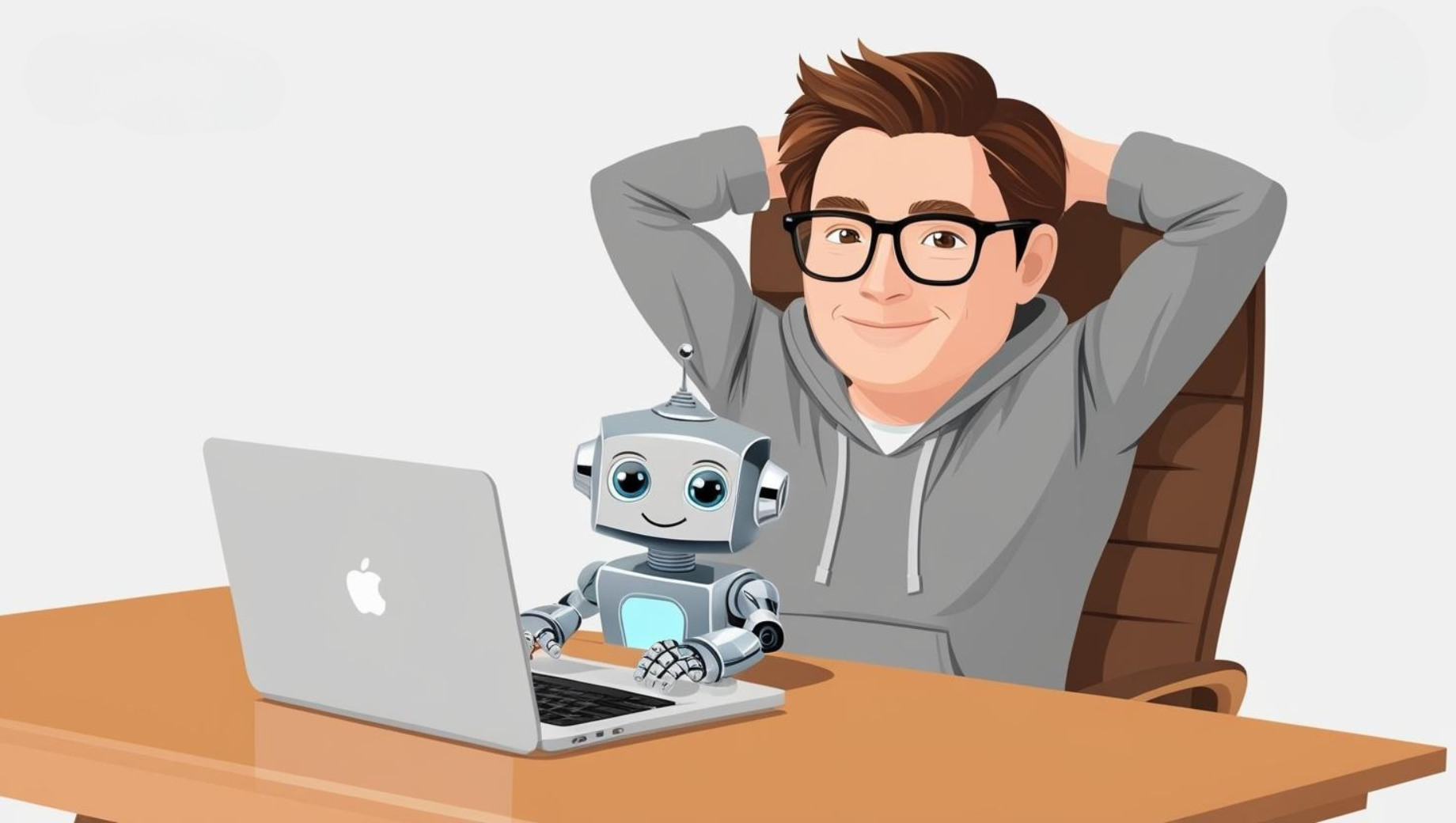
[…] out Summarie at summarie.co, and read about my MCP setup process here. The app has just launched, so I’d love your feedback on this […]