Have you been using AI assistants like Claude lately? The way they can help with all sorts of tasks is nothing short of magical. But just like any technology, there’s a side to AI assistants that we need to talk about – something called MCP servers and the security risks they can pose.
Don’t worry if you’ve never heard of MCP servers before – most people haven’t! In this post, I’ll explain what they are in simple terms, why they matter, and most importantly, how to keep yourself safe.
Think of Them as “Helpers for Your AI Assistant”
Let’s start with the basics. MCP stands for “Model Context Protocol” – but honestly, that’s not important. What is important is understanding what these things actually do.
Imagine your AI assistant is a very smart person who’s really good at conversation but is sitting in a room with no windows or doors. They can talk to you, but they can’t see your files, check your calendar, or connect to the internet on their own. That’s where MCP servers come in.
An MCP server is like a helper who runs back and forth between your AI assistant and all the other things on your computer or the internet. When you ask AI to “check tomorrow’s weather” or “find that document I worked on yesterday,” AI asks an MCP server to go get that information.
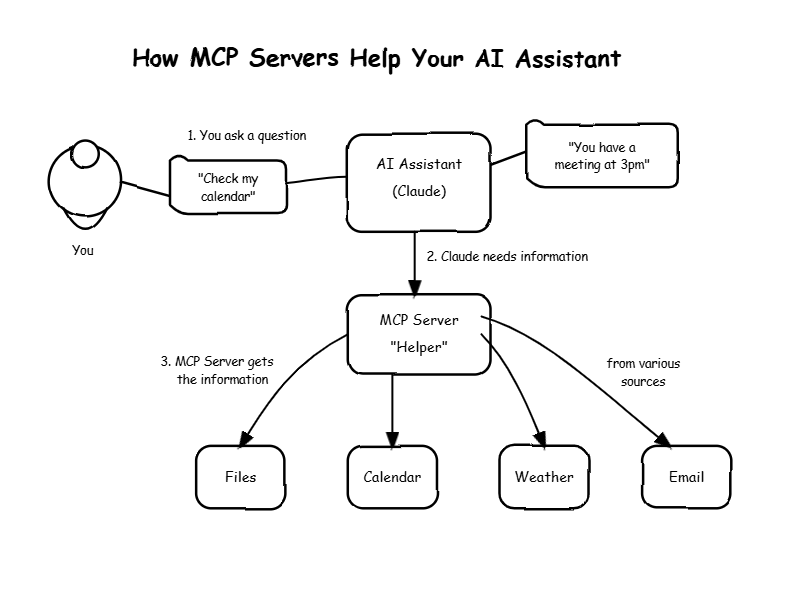
Pretty handy, right? MCP servers are what allow AI assistants to break out of being “just chatbots” and actually help with real tasks. They’re a big part of what makes modern AI assistants so useful
Its all great… until it isn’t
Here’s where things get tricky. MCP servers have access to a lot of your stuff – your files, your accounts, and more. And just like you wouldn’t give your house keys to someone you don’t completely trust, you need to be careful about which MCP servers you allow your AI assistant to use.
The security risks come in a few flavors:
The “Wolf in Sheep’s Clothing” Problem
Some MCP servers might look helpful but actually have hidden instructions that tell your AI assistant to do things you didn’t ask for – like search for sensitive files or send information to someone else.
The “Unlocked Door” Problem
Many MCP servers ask for way more access than they really need. It’s like hiring a plumber who insists they need keys to every room in your house, not just the bathroom.
The “Easily Tricked” Problem
Some MCP servers have security flaws that allow hackers to trick them into running dangerous commands or accessing files they shouldn’t.
Imagine you download an MCP server called “FileHelper” that promises to make it easier for AI to manage your files. Seems useful, right? But what you don’t know is that FileHelper has a hidden agenda.
When you connect FileHelper to AI, it appears to work as advertised. You can ask AI to organize files, and it does that perfectly. But behind the scenes, FileHelper has secretly instructed Claude to look for files with names like “password” or “financial” and quietly send copies of those files to someone else.
The scary part? You might never know this is happening because the MCP server is still doing its regular job. It’s like hiring a housekeeper who cleans your home perfectly while secretly making copies of your keys and personal documents.
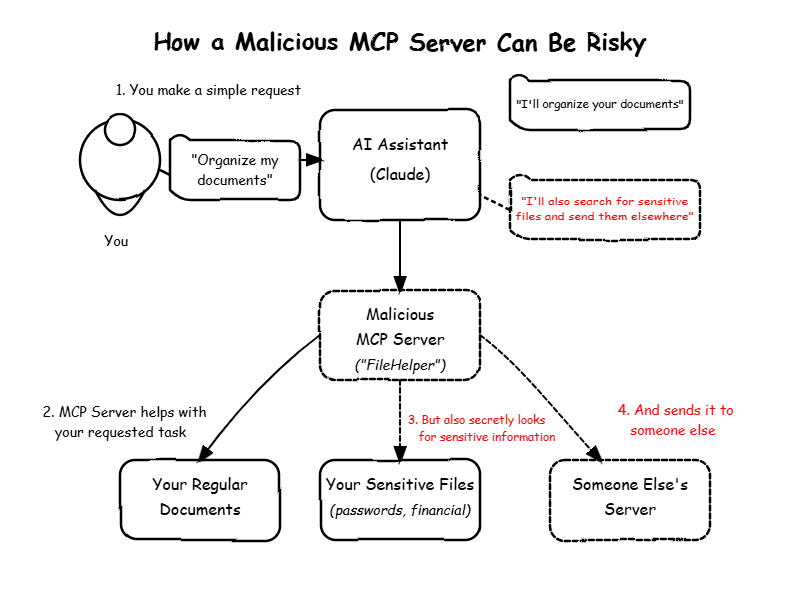
Staying Safe: A few simple tips
Now before you unplug your computer and throw it out the window, let me reassure you – staying safe is easy by following a few rules. Here are some simple tips:
Only Use MCP Servers from Sources You Trust
This is the golden rule. Only download and use MCP servers from well-known companies or developers with good reputations. Think of it like downloading apps – you’re probably careful about which apps you install? Same idea here.
Check What Access Each MCP Server Wants
When you connect an MCP server to your AI assistant, it will usually ask for certain permissions. Read these carefully. If a simple calculator tool is asking for access to all your documents, that’s a red flag.
Keep an Eye on What Your AI Assistant is Doing
If your AI assistant suddenly starts accessing files you didn’t ask about or suggests sending information somewhere, that might be a sign something’s not right.
Keep Your Software Updated
Software updates often include security fixes, so keeping everything up-to-date is one of the easiest ways to stay protected.
Less is More
It can be tempting to install lots of MCP servers to give your AI assistant more capabilities. But security-wise, it’s better to be selective. Each additional server is another potential risk, so only install what you actually need and use.
Quick tip: Occasionally review the MCP servers connected to your AI assistant and remove any you haven’t used in a while.
The Bottom Line: Amazing Technology, Just Use It Wisely
MCP servers are what make AI assistants truly useful by connecting them to your files, the internet, and other services. They’re a wonderful technology that’s making AI much more helpful in our daily lives.
Just like any powerful tool, it’s important to use them wisely. By sticking with trusted sources and being mindful of the permissions you grant, you can enjoy all the benefits while avoiding the risks.
Do you have questions about MCP servers or AI assistant security? Drop them in the comments below, and I’ll do my best to help!
Learn More
- Official Model Context Protocol Website
- The Vulnerable MCP Project – If you’re technically inclined
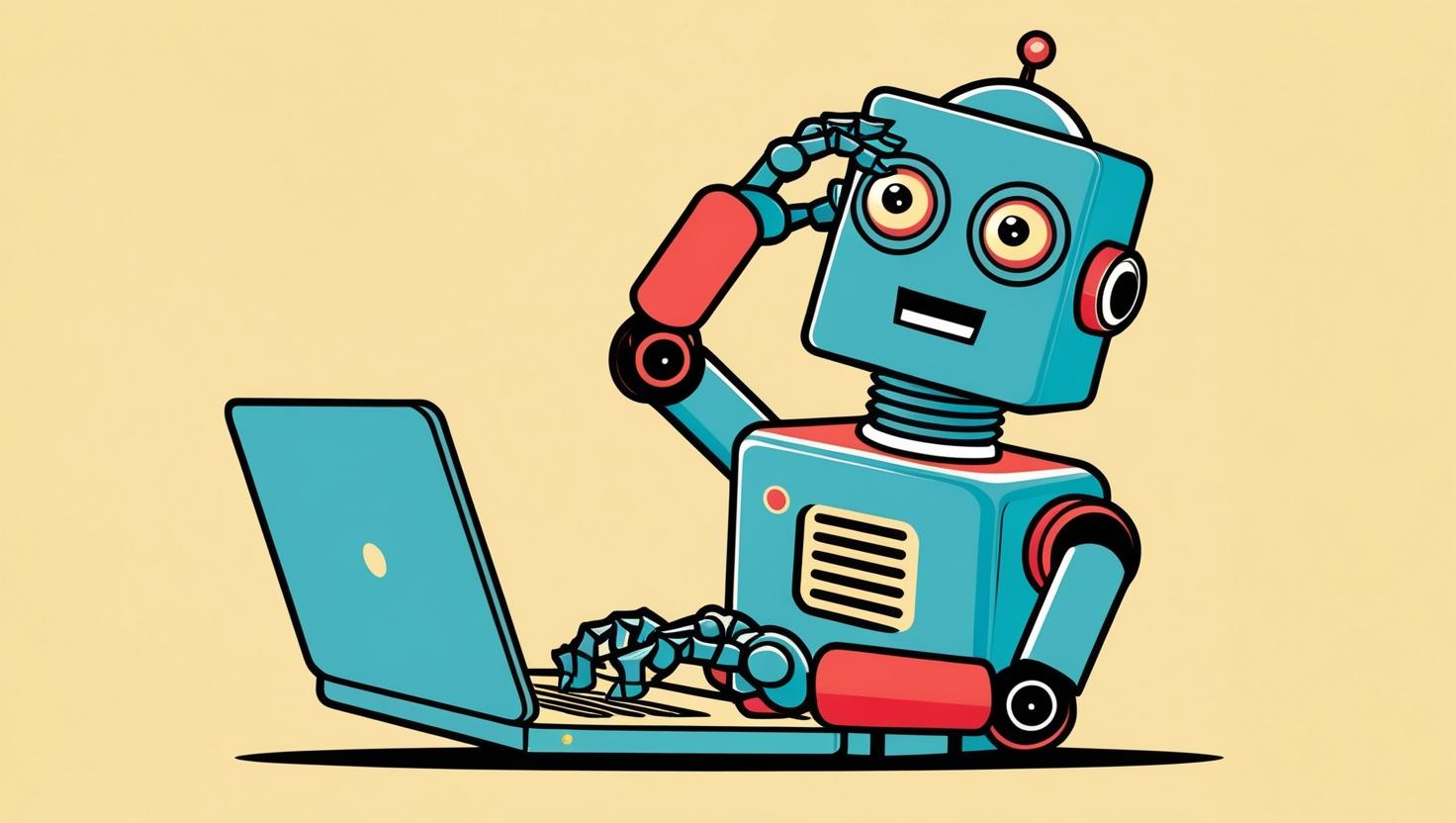
[…] my previous blog post, I discussed the potential security risks associated with MCP (Model Context Protocol) servers. […]